Home Interior Retouch
What are the key things to consider when retouching interior images? How do you balance tone and color to help guide the viewers eye? How do you correct image distortion or remove unwanted objects to minimize distractions?
In this Photoshop class Viktor and Karl walk you through the process, detailing each step and drawing your attention to the key details that need correcting.
Viktor shows you how to use a number of useful tools to subtly guide the viewers eye through the image. Making use of tools such as the clone stamp, patch tool and various filters he makes subtle but effective changes to enhance the image.
NOTE: You can download the visual aid layers used in this class from our Downloads section.
In this Photoshop class we cover the following:
- Interior photography retouching
- How to correct lens distortion
- How to guide the viewers eye using color
- Using visual aid layers for retouching
- Correcting hue, saturation and luminance in Photoshop
- Color tone in highlights and shadows
- Healing Brush tool and Clone Stamp tool
- Patch tool and Polygonal Lasso tool
If you enjoyed this class, you might want to watch our live talk show with architectural photographer Sean Conboy.
If you have any questions about this class, please post in the comment section below ?
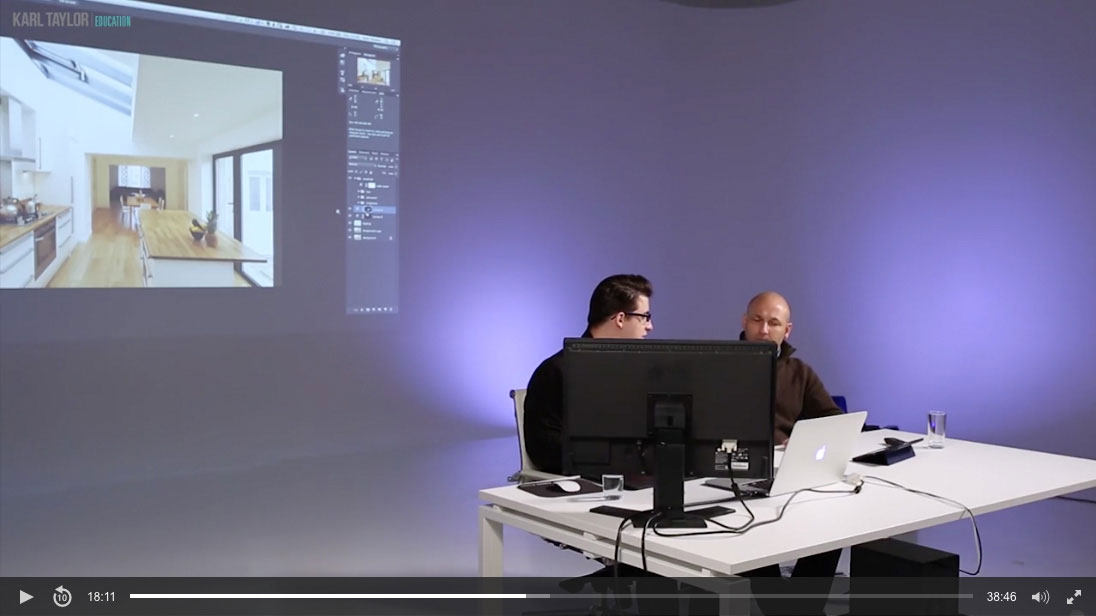

Comments
Where exactly in the course Victor mentioned lens correction? Thanks
Hi Luigi, can you please tell us at what time in the video you are referring too?
I’m curious, why does he view the mask when he is desaturating? I use Hue/Sat Adjustment layers quite a lot and if I am de-saturating the yellow or any other color I don’t view the mask… I view the color. Why advantage does viewing the mask when he is desaturating over viewing the actual color?
Thank you!
David
Hi David, can you point me to the time in the video so I can examine what Viktor is doing at the point and why and then I will come back to you.
Go to about 26:45 and watch just after he selects the wall in the dining room.
Thanks!
David
Hi Karl
1- when Victor comes to the step to choose the amount of pixels top feather a selection he makes, he always mentions or asks about the total resolution of the picture he is working on. Yes that does make total sense for me, but is there a guideline or a formula that regulates that matter? i mean, i wanna make a selection, i know what the photo is 18 MP, so how should i decide the amount of pixels i need to feather taking into consideration the size of the object within the photo ofcourse?
2- by the end of the video Victor mentioned that this is the techniques that he would use for such a photo, but he would not leave it there and still take it further. is it possible to know what else could he have done? i mean the real end result that he would deliver to a client.
thanks in advance Karl.
Hi Ahmed,
Good questions but don’t worry about it too much, these things are not set in stone and are variable also based on how sharp or in focus an item is. Generally you should always feather at least one pixel but you can see the result as you do it and if it doesn’t look enough you just ‘undo’ in the history and then try 2 pixels. In relation to your second question I think he may have just been referring to a more thorough clean up of the image.
Love the courses! Viktor is brilliant! Do you think the Visual Aid Layers Viktor created would be of use in landscape touchup? I am tempted to give it a go as much of my work is street and landscape photography.
AG
Hi Arjun, I don’t think visual aid layers would be of that much benefit in landscape retouching as the scene is far too random in exposure and contrast but the burn and dodge techniques will be useful.
funny to see how adobe has improved the healing tools over the years from version to version (current: Photoshop cc 2019) amazing! I didn’t even know how bad they were anymore!
The first thing I would correct are the fingerprints on the chrome steel steam discharge 😉
the visual aid actions I must make together!
Hi Karl
I was in absoute love with this course. Please can I ask when can we expect to see a dedicated interior and exterior architecture course?
Thank you.
Yes that would benefit me too.
Hi, it’s something we are working on for this year – we are aiming to create several classes in this genre.
Thanks for letting me know. This is the only photography I have paying clients for so it’s top of my list of things to master.
Excellent, I like that young man. He makes helper layers understandable. I have heard of helper layers, before, but I didn’t know much about them. Now I have a much better grasp on them and what they do.